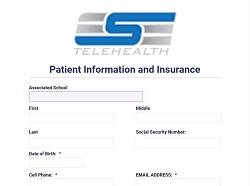HOW TO SIGN LEGAL DOCUMENTS
Legal documents may already be loaded if a patient signs up through the sign up portal, but this is just in case they did not.
Click on the scales icon for Legal Documents.
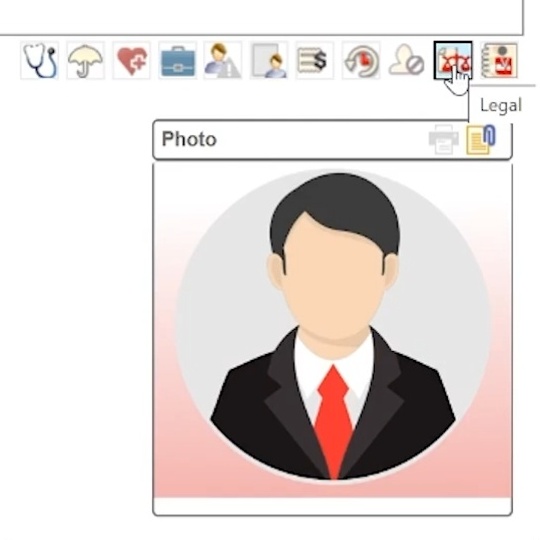
These are the documents that must be signed:
- Authorization to Discuss Health Information—Patient Privacy
- Financial Policy
- HIPAA—Notice of Privacy Policy
- Informed Consent
Please be mindful: A patient cannot be seen until ALL legal documents have been signed.
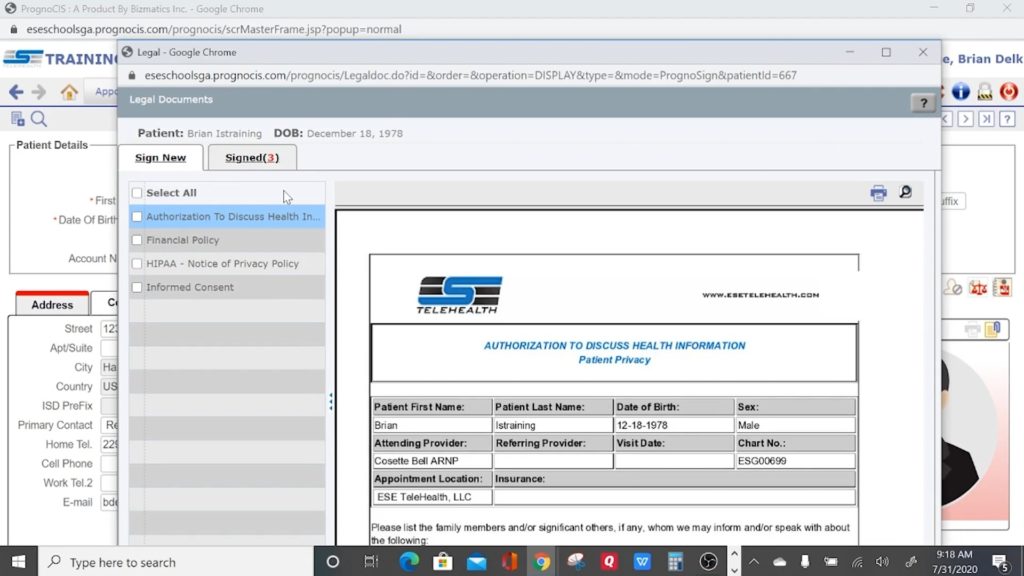
For example, what if the patient only has three out of four documents signed? If that happens, the ESE Staff will leave a comment to alert you to please have the patient sign the missing document.
It must be signed before an appointment can be scheduled.
The documents can be virtually signed. Scroll to the bottom of the document, and click “Click to sign” to sign the document.
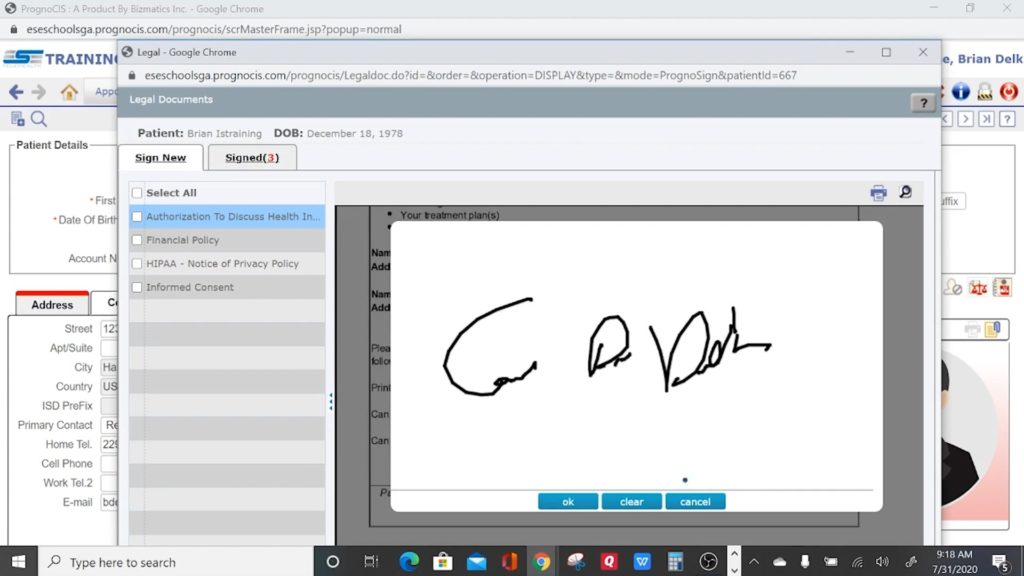
After signing a document, before moving to the next one, please make sure to click “Save” so the current document’s signature will be saved.
If you need any technical support, please call us at 877-755-2212, or email us at support@esetelehealth.com, and we will be more than happy to assist you.